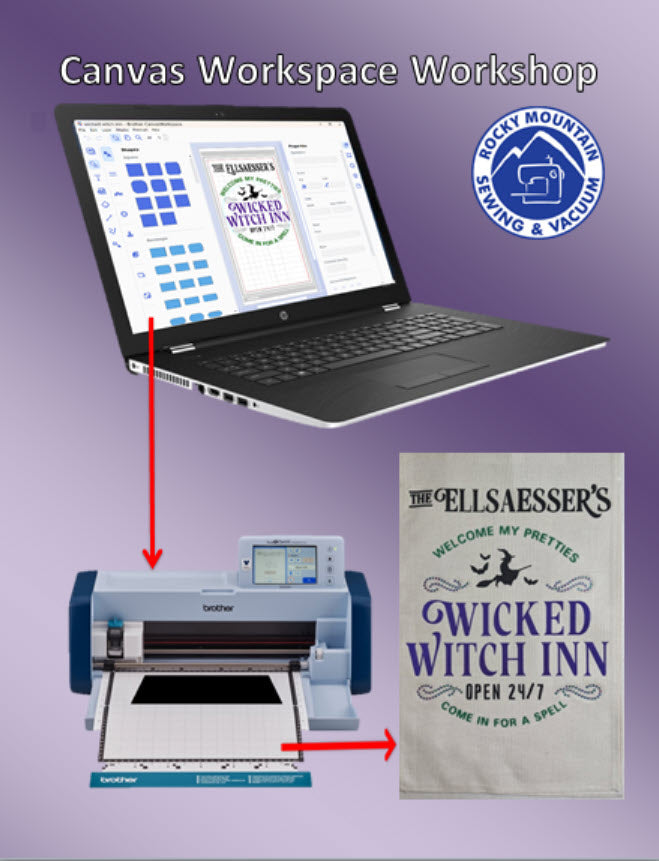
Description
Learn how to use Canvas Workspace to create designs that can be cut out with your ScanNCut.
In addition to learning about the elements of the Canvas Workspace program, you will learn how to import a .svg file, trace a .jpg to create cut data, create a path for automatic rhinestone placement, fit text to a path.
The class project will involve combining a provided .svg file with items you create in Canvas Workspace to make a Halloween garden flag.
This class is for owners of ScanNCut with autoblade. Please note requirements that must be completed prior to class.
Please bring:
•Your laptop with Canvas Workspace installed
• Your ScanNCut
• Standard autoblade
• Standard tack mat
• ScanNCut tools
• Your lunch
ScanNCut model with autoblade (225, 230, 330, 335).
Before you come to class:
• You must have registered your ScanNCut with Canvas Workspace
• You must have downloaded and installed Canvas Workspace on your PC.
• You must have registered the rhinestone kit if you wish to add rhinestones to your project.
Lunch WILL NOT be provided. Please bring your own lunch. We'll work through lunch.
Location: 8601 W Cross Dr #P-1 Littleton, CO 80123

